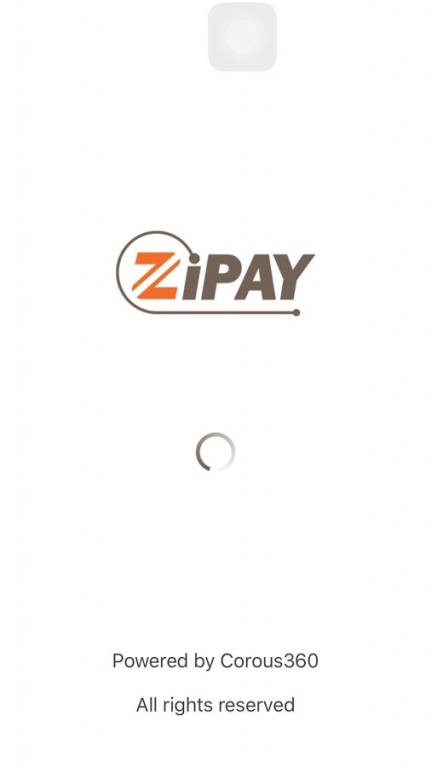ZiPAY 1.8
Free Version
Publisher Description
ZiPAY mobile wallet app for iPhone® / Android – the smart way to make money when you pay.
Turn your online purchase of digital products from expense into income. Earn credit and rebate to fund your future purchases. Stop buying online credits at regular price from traditional retail stores and start purchasing your credits via ZiPAY to receive rebates that the retail store would otherwise be earning.
ZiPAY empowers you to be a retail distributor to buy directly from us. ZiPAY democratizes payment for online purchases and giving every consumer an opportunity to be a retailer.
Simply top up the ZiPAY wallet via local banks via mobile, online or at the bank branches. Get great discounts and enjoy perks when you use ZiPAY!
Purchase of Game Credits
- Top Up ZiPAY credits and buy Game credits at Super Duper Pricing!
Transfer ZiPAY Credits to your friend instantly
- ZiPAY credits transfer can be done between ZiPAY users instantly! If you play games and you love shopping, you can be your own boss with this APP!
Great Perks for ZiPAY users!
- If you recommend your friends to join ZiPAY and your friends start using it, you will get to enjoy great perks like FREE extra ZiPAY credits.
About ZiPAY
ZiPAY is a free app for Android published in the Personal Interest list of apps, part of Home & Hobby.
The company that develops ZiPAY is Corous360 Pte. Ltd.. The latest version released by its developer is 1.8. This app was rated by 2 users of our site and has an average rating of 3.3.
To install ZiPAY on your Android device, just click the green Continue To App button above to start the installation process. The app is listed on our website since 2016-09-30 and was downloaded 226 times. We have already checked if the download link is safe, however for your own protection we recommend that you scan the downloaded app with your antivirus. Your antivirus may detect the ZiPAY as malware as malware if the download link to com.corous360.zipay is broken.
How to install ZiPAY on your Android device:
- Click on the Continue To App button on our website. This will redirect you to Google Play.
- Once the ZiPAY is shown in the Google Play listing of your Android device, you can start its download and installation. Tap on the Install button located below the search bar and to the right of the app icon.
- A pop-up window with the permissions required by ZiPAY will be shown. Click on Accept to continue the process.
- ZiPAY will be downloaded onto your device, displaying a progress. Once the download completes, the installation will start and you'll get a notification after the installation is finished.